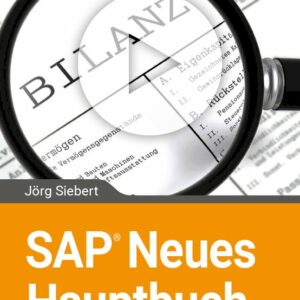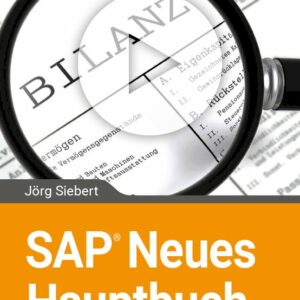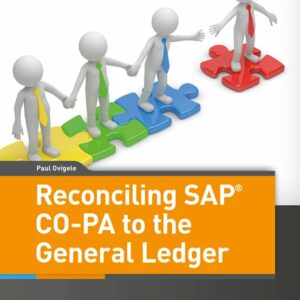MS Visio 2016
Master the ins and outs of Microsoft Visio and create incredible diagrams during this essential training course for Microsoft Visio 2016. Through this 10-hour course:
- Understanding the Microsoft “Ribbon”, Quick Access Toolbar, and Backstage View
- Create new diagrams
- Find out how to manipulate and add shapes
- Discover how to to use rulers, grids and guides
- Learn how to connect shapes using lines and dynamic glue
- Create cross-functional flowcharts
- Discover how to work with themes
- Find out how to create an organization chart
- Know how to import external data into Visio 2016
- Practice what you learned with included exercise files
- Test your knowledge with an online quiz and Certificate of Completion
Zusätzliche Informationen
| Author: | Simon Sez IT |
|---|---|
| Level: | Anfänger |
| Format: | Video |
| Sprache: | englisch |
| Erscheinungsdatum: | 2020 |